The Bhoomi platform allows residents of Karnataka to access and download their Record of Rights, Tenancy and Crops (RTC), also known as Pahani, online. Here’s how to access Bhoomi Online RTC in 2024:
1. Choose the method:
There are two main ways to access Bhoomi Online RTC:
- Citizen Portal: This method requires no login and allows basic viewing of RTCs.
- Pahani Online (i-RTC): This method requires creating an account and allows downloading a digitally signed RTC for official purposes.
2. Citizen Portal:
- Visit the official Bhoomi Karnataka website: [Bhoomi Karnataka ON Department of Revenue, Government of Karnataka landrecords.karnataka.gov.in]
- Click on “For Citizen Services” and choose “View RTC and MR”.
- Select the district, taluk, hobli, and village.
- Enter the survey number, surnoc, hissa number, and desired period.
- Click “Fetch Details” to view your RTC.
3. Pahani Online (i-RTC):
- Visit the Bhoomi portal: [RTC Karnataka ON Karnataka Government rtc.karnataka.gov.in]
- Create a login account if you haven’t already.
- Click on “Pahani Online (ONLINE RTC) ANYWHERE-ANYTIME”.
- Enter the required details, including district, taluk, etc.
- Click “Go” and then enter the surnoc, hissa number, and validity period.
- Click “Fetch Details” to view and pay for a digitally signed i-RTC.
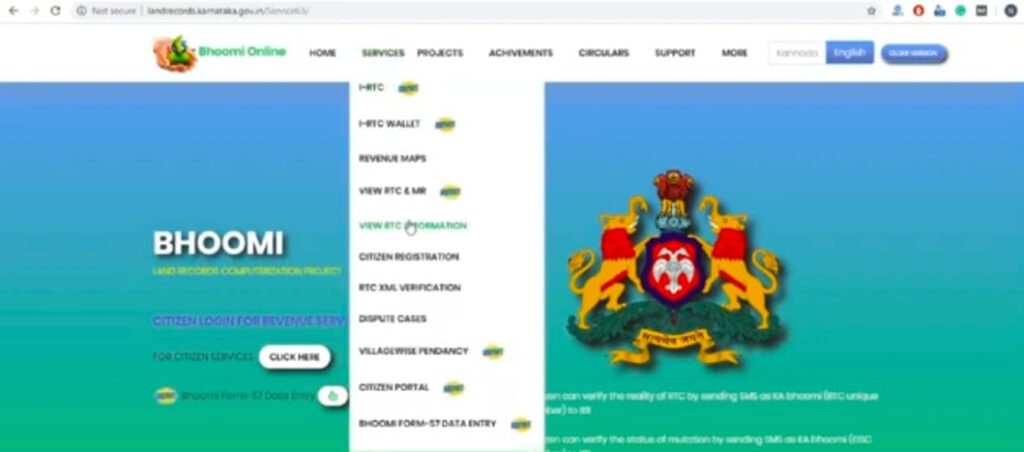
Additional resources:
- For a detailed guide with screenshots, you can refer to these resources:
- [Bhoomi RTC Karnataka 2024: Know About Online Village Land Records & Pahani Reports ON Dwello dwello.in]
- [Bhoomi Online RTC 2024 – Pahani, Mojini V3 and Karnataka Land Records ON Bhoomi Online bhoomionline.co.in]
Remember, these websites are subject to change, so it’s always recommended to refer to the official Bhoomi Karnataka website for the latest information.